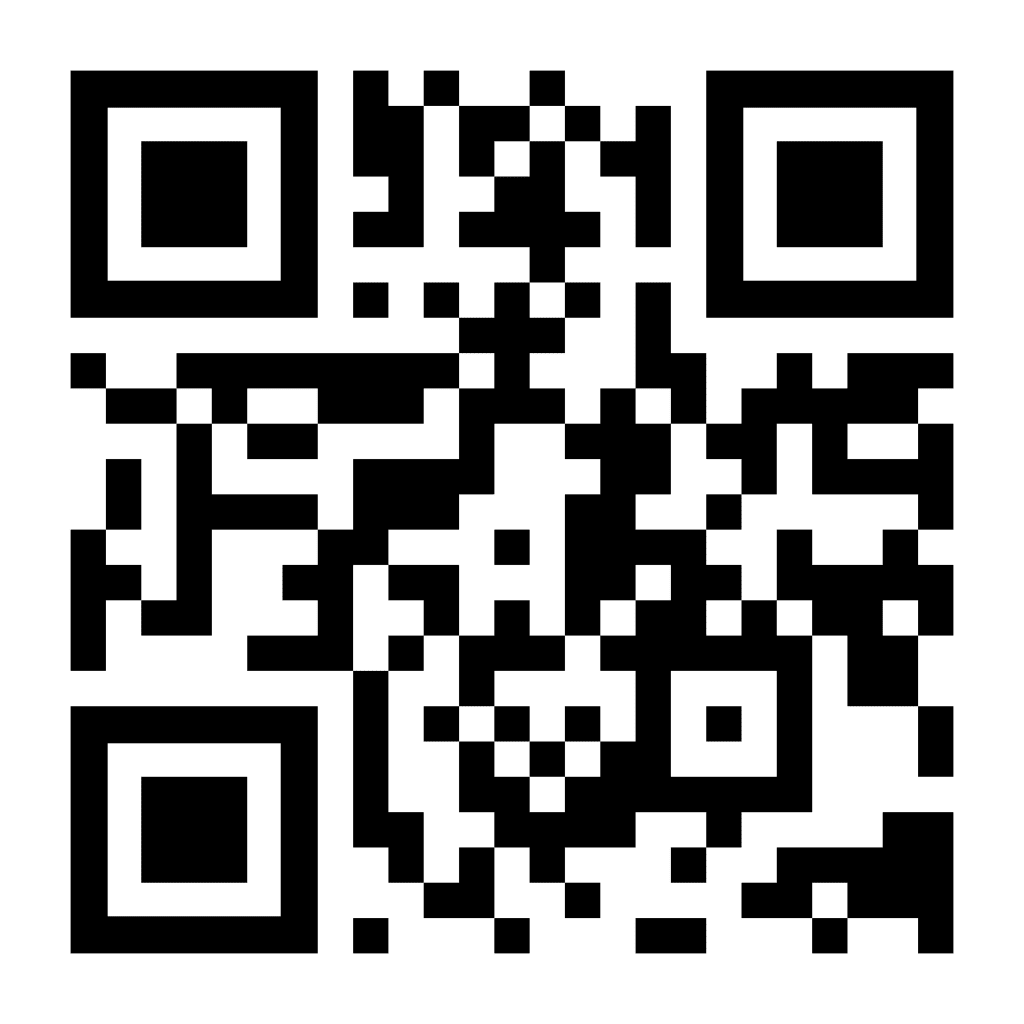QR Codes have been around many years, and their use and adoption continues to grow. In Asia, they’ve been used extensively for sharing information, but adoption in other counties has been slow. For many years, reading a QR code on your phone required a separate app, which slowed adoption and use. Finally, in 2017, Apple added the ability read QR codes using their native Camera app and usage has spiked from there.
In our post-pandemic world, we’ve seen many restaurants using QR codes on tables as a way for patrons to view their menu. This reduces the need to print new menus, as well as stopping the spread of COVID. I can imagine the menu itself being one of the most dirty things in any restaurant or cafe.
What’s a QR code?
 A QR code is a type of barcode. Like the UPC code on any product you buy, it contains an encoded set of data, often a URL, that will lead users to a website, PDF or other resource. Wikipedia breaks it down further:
A QR code is a type of barcode. Like the UPC code on any product you buy, it contains an encoded set of data, often a URL, that will lead users to a website, PDF or other resource. Wikipedia breaks it down further:
A QR code consists of black squares arranged in a square grid on a white background, which can be read by an imaging device such as a camera, and processed using Reed–Solomon error correction until the image can be appropriately interpreted. The required data is then extracted from patterns that are present in both horizontal and vertical components of the image
QR Codes are easy to create while at the same time having the ability to provide tracking and usage data. But with great power comes great responsibility.
QR Codes Can Be Used For More Than Just Website URLs
For the majority of use cases, QR codes are used to encode website addresses. However, they can do much more than that. The codes can be used to display text, make a phone call, share a vCard, craft a text message for a user to send, or share a map location.
Nonprofits could use a QR code on a brochure, flyer or other piece of literature that makes it easy for someone to call them and use their services. For small businesses, it’s a great way to share contact info by using a vCard. For example, here’s my vCard you can scan and see how it will add it to the contacts of your phone:

Keep Your QR Code Simple for Better Results
QR Codes work by taking the data you enter and encoding it into a graphic. Be aware though – the more information you try to add to your QR code, the busier the graphic is. With more information encoded in it, there are more chances for scanning errors.
Let’s say you want to create a QR code that sends users to your website or landing page, and you want to tag those visitors with GTM parameters. Great — it’s always good to know how many people are scanning your code. The problem is that by placing full tagging on a URL often makes very long URLs like this:
https://www.gasmark8.com?utm_source=QR&utm_medium=QR+Code&utm_campaign=Fall+2021+Brand+Recognition+Campaign
That much information will make for a very busy QR code that could have scanning errors. We recommend taking that long URL, and putting it through a URL shortener such as Bitly (or better yet, have your own! We can help you with that.) In the example above, we’ve used our own URL shortener to make this nice, easy-to-use URL:
https://hewt.in/l3
That will encode much better and will have less scanning errors. Look at these two examples to see the different in complexity:
Consider How Your Users Will Scan Them
As you start to integrate QR codes into your marketing and outreach materials, keep in mind how your user will be scanning them. If you have a QR code for your menu on your table, that code doesn’t need to be large. If you are making a banner to hang in your store or outdoor location, you’ll want to make sure they are large enough to be scanned from a decent distance. If you are using codes in your store, keep them at eye level or at a height where they are easy to scan. If you place the code very low or very high up, and someone needs to contort themselves to scan the code, they won’t use it.
For use in print, we recommend using a code that’s larger than 2cm by 2cm.
Quality Matters
If you are using your QR code on a large sign or other outdoor use, please make sure you are using a QR code that was created as an EPS or vector file. This means the code will scale up to large, hi-res size without losing quality. If you generate a 3cm by 3cm QR code for use on a brochure, that code will look terrible if blown up to large size. Many of the QR code creation tools out there on web will allow you to save your QR code as a PNG as well as a SVG, EPS or other vector-based format. This is what you want to for print uses. If your code is blurry or looks bad, no one will scan it.
It’s important to test your code often to make sure the design is working, the colors are OK, the code has enough contrast against your background.
Keep It Simple
We talked about busy versus simple codes earlier, but the QR code technology does allow you to add some embellishments to your code. These are all valid codes:
Those are fun, and are useful in that they help the user know what action they will be taking, but as we sad, the more you add to your code and the more complicated you make it, there more change you have to get errors or your users will not be able to scan them, defeating the purpose.
Be sure to also leave some white space around your image. If you put other images, text or graphic elements up against your code, it will be harder for your user to scan it correctly. It’s also important to remember that your code has to remain a square. If you stretch it into a rectangle, circle or other shape, it won’t work. Those boxes in the corner of the code help cameras know where to read and if they are missing or stretched, it won’t be able to be read.